The Sandbox App: Test Your iOS App Before Building
Written by GoodBarber Team on

Photo illustration by Aurich Lawson
We recently spoke about how to avoid rejection of your app by Apple, and emphasized the importance of proper testing. We believe you shouldn't just be able to test a proxy version that closely resembles your app, but that any GoodBarber user should have the possibility to see exactly what their app will look and feel like, so they can submit it to the stores with peace of mind.
How can you test your GoodBarber App?
All along during the creation process, there are different ways to visualize what you're working on:
For iOS, we also offer a fourth way of testing your work: the Sandbox App in the My GoodBarber app. We developed this additional method for iOS so that you can have a native preview of your app without first needing to register as a developer.
- The preview in the backend. It shows any changes you make in the backend in real time.
- The HTML5 version. You can see what the the app will look like to users without iOS or Android.
- The ad hoc version. This is an exact copy of the native application you'll be submitting to the stores.
Making native iOS testing easy
With Android, testing the native application isn't difficult as you don't need a Publisher Account to be able to build your app. For iOS, however, a Developer Account is mandatory just to be able to build your app, and that account costs $99 or 79 € per year. Obviously, this means that it's in your interest to open the account when you actually want to publish the app, and not have an unused account gathering dust for months. While you can always test the HTML5 version of your app, the web app is an approximation and doesn't deliver the same experience as the native version. The web app just isn't as reactive, and some visual effects such as pull to refresh are absent from it.
Because this can be a real inconvenience to people who are new to apps, we decided to develop the Sandbox App for iOS that you can access through your My GoodBarber app for iOS that we launched with GoodBarber 3. The Sandbox App provides a native preview, without the need to open (and pay for!) a Developer Account. Basically, what the My GoodBarber app does is execute the code of the app within another window. There is no difference in user experience between the Sandbox App and the app that you'll later submit to the App Store.
Because this can be a real inconvenience to people who are new to apps, we decided to develop the Sandbox App for iOS that you can access through your My GoodBarber app for iOS that we launched with GoodBarber 3. The Sandbox App provides a native preview, without the need to open (and pay for!) a Developer Account. Basically, what the My GoodBarber app does is execute the code of the app within another window. There is no difference in user experience between the Sandbox App and the app that you'll later submit to the App Store.
How does it work?
When you launch the My GoodBarber app, you can first browse between your different apps, should you have several GoodBarber projects at once. In the navigation bar at the bottom of the screen, you'll have several options: Stats, Push, Test and Support, since you can do much more with My GoodBarber than test your app! But right now, let's have a look at "Test".
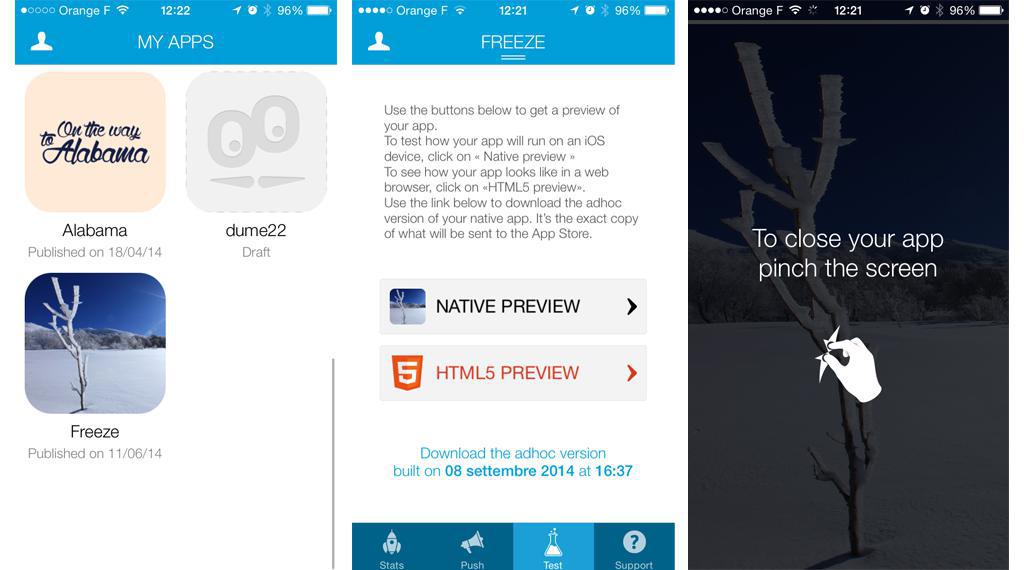
You will see two buttons, one for the HTML5 preview, and another for the Native Preview. Selecting the HTML5 preview will simply open the HTML5 version in your browser. When you select the Native Preview, a full screen version of your app that's indistinguishable from the version you'll later publish on the stores will open. You can browse every last corner to make sure everything's shipshape before you commit to building and publishing.
Try it out!
The Sandbox App is a great complement to the other methods of previewing offered by GoodBarber. Now, you can really test the user experience of your app even before opening your Developer Account.