How to customize the design of your app
Written by GoodBarber Team on
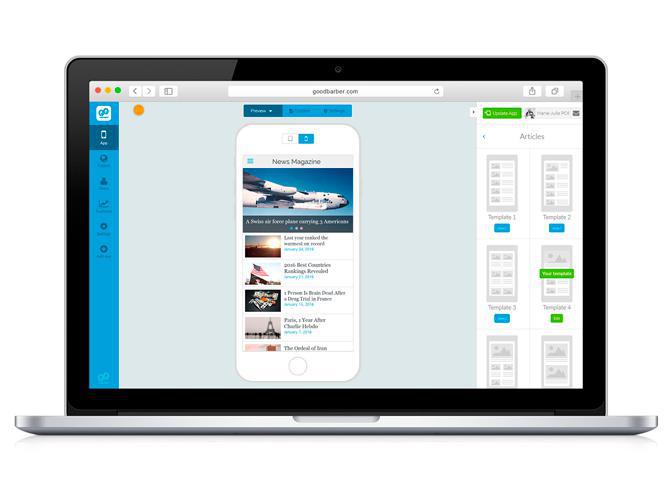
With more and more solutions available for developers and even non tech savvy entrepreneurs to make their own apps, it’s never been more important to focus on user experience and a great mobile design. Why? Because these two elements are what will make your app stand out.
If you’re familiar with our baseline, you know that beautiful design is what our app builder stands for. How?
- with over 50 templates designed by our team of experts to choose from, to get started on the right track
- with countless customization options in the settings panel, to make our templates your own
- with the possibility to further personalize the look and feel of your beautiful app, with API settings, to create a truly unique app.
Now, if you don’t want to miss any of the crucial steps which allow you to customize your app’s design you can have a look at our video tutorial. Jerome will walk you through all the steps of our wizard. Ready?
- with over 50 templates designed by our team of experts to choose from, to get started on the right track
- with countless customization options in the settings panel, to make our templates your own
- with the possibility to further personalize the look and feel of your beautiful app, with API settings, to create a truly unique app.
Now, if you don’t want to miss any of the crucial steps which allow you to customize your app’s design you can have a look at our video tutorial. Jerome will walk you through all the steps of our wizard. Ready?
How to customize the design of your app with GoodBarber?
In our video you will learn how to:
- Change the theme of your app and customize it
- Set up the menu of your app
- Edit the header and body
- Add your content through sections and different content sources, internal (CMS) vs external, third party connectors
- Design your sections, with two levels of customization, the list of items and items themselves
- Add a launch screen, the first image people will see when opening your app
- And finally, an app icon!
- Change the theme of your app and customize it
- Set up the menu of your app
- Edit the header and body
- Add your content through sections and different content sources, internal (CMS) vs external, third party connectors
- Design your sections, with two levels of customization, the list of items and items themselves
- Add a launch screen, the first image people will see when opening your app
- And finally, an app icon!
You might also be interested in:
How to customize the icons in your app?
How to create multi-level navigation in your app?
How to customize the icons in your app?
How to create multi-level navigation in your app?