What's new at GoodBarber? June 2017
Written by Mathieu Poli on
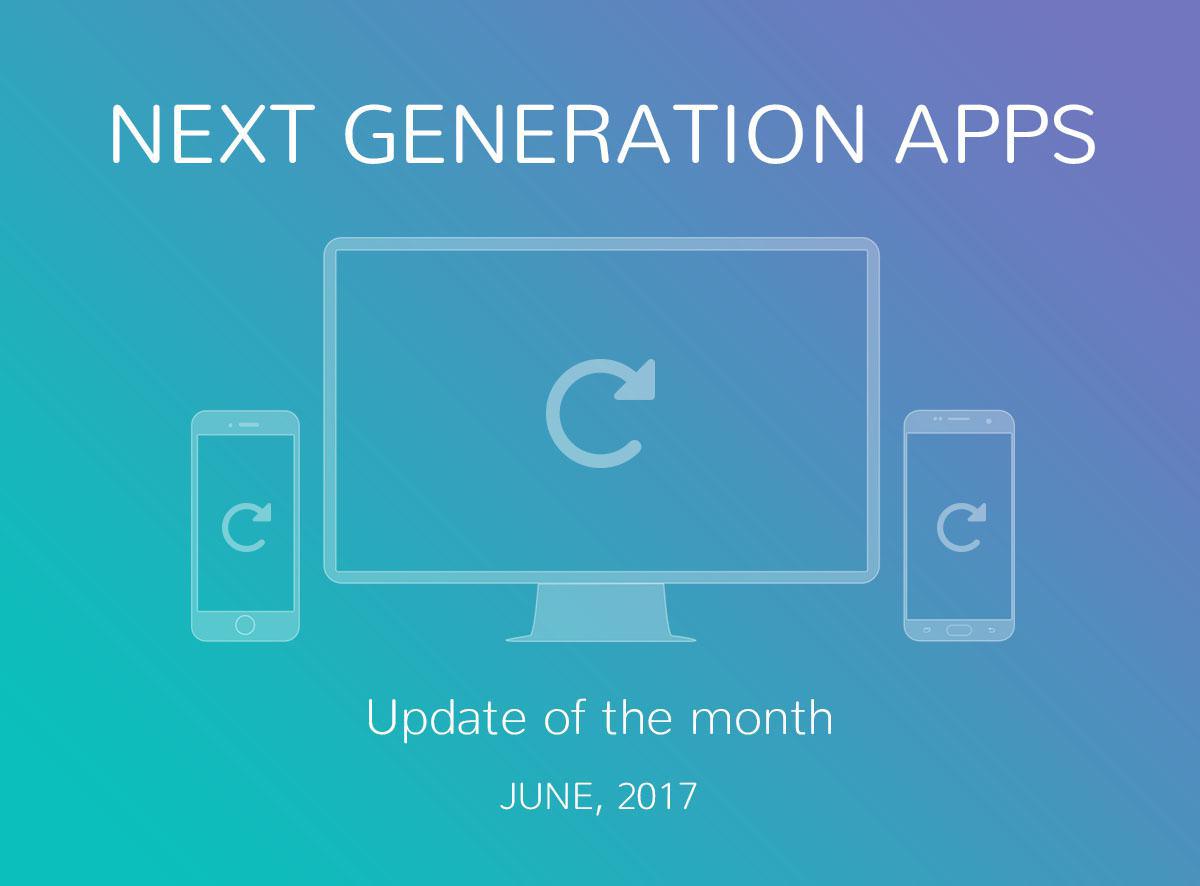
Increased Loyalty Card security
- Concerning the QR code validation, the security has been upped thanks to the addition of a button in the backend that allows you to reinitiate the QR code if necessary. From now on, each QR code has its own unique, undecryptable URL.
- The manual check-in that works with the usage of Geofences can now be set up in several geographic zones, allowing your users to earn points in different points of sale for example.
An easier way to manage fonts
The organization of the creation panel was rethought with regards to these new improvements as well as those to come. This is why we added a a tool that will save you a lot of trouble into a new, more visible and clear panel : the font preview. Every text is displayed with the same font in the application and in the Builder, which brings homogeneity between the overview of your work and the management panel, therefore making your work more intuitive. When it's time to choose your font, the name of each font is displayed along with the the font characters in question in order to guide you in your choice.
The best for last: it's now possible to choose different sizes and styles depending on the device displaying the content (tablet, mobile, or desktop).
Below you will find a summary of the developments and updates that have been made during the month of June, 2017, including the ones mentioned above:
General
Home section
You can now display your map points in your Home section with the new template available for Map widgets : MapView.
Article section
Templates 1, 2, 3, 4, 5 & 6 design has been improved.
Loyalty card add-on
Now, if you witness abusive behavior with the QR code, you can reset it.
the URL to access the online version of the QR code is also renewed. The URL is unique and cannot be guessed.
You can now set up several Geofences to allow your users to validate points (manual check in) in different places.
Back office
Design panel
You now have a live preview of the font and the size directly in the design panel.
You can choose your google font with a real-time preview in the dropdown menu.
Font weights are now available when they exist (regular, bold, italic, ...).
You can now set specific font sizes for each platform (mobile, tablet or desktop).
Design update of all switch buttons.
Design update of all color pickers.
Other improvements and fixes
My Account, Invoices, and Subscription are now in the profile menu and no longer in the settings menu.
iOS native app
Home section
In Event widgets, the missing events issue has been fixed.
In the Event widget template Banner Visual, fixed an issue that displayed a blank space when there are no available events.
In the Event widget template Split, fixed some glitches on small screens (iPhone4S & iPhone5 resolutions).
We now manage top & bottom margins in Navigation widgets.
In Navigation widget templates Visual & Visual Icon, fixed an issue that caused the widget to be cut off on iPad.
In the Map widget template MapView, fixed an issue that could cause a crash.
Article section
Fixed an issue that made it impossible to make a link to a specific category.
In template 8, fixed an issue that caused a crash.
In templates 8 & 9, fixed an issue that cut off the title.
Video section
Fixed an issue that caused the view to not refresh when you click on a circle band category.
Photo section
In the list template 5, we now display up to 2 lines for the title.
Map section
Fixed an issue that made the app crash when you were using a KML file without any colors.
In the detail view, fixed an issue that made it impossible to click on links.
Twitter section
Now the Sarafi Component opens when you click on a link.
Form section
Fixed an issue that made it impossible to submit a form response.
Plugin section
Now you can load the page element by element by adding this JSON property : sections[]/showOnlyWhenLoaded set to 0.
Grid navigation mode
Now when you click on an external link, the menu no longer disappears.
Authentication add-on
In the LoginView, fixed an issue that cut the title off.
Community add-on
In the user list, fixed an issue that made it impossible to load other pages.
Loyalty card add-on
You can now hide the punch card by adding the JSON property sections[]/punchEnabled set to 0.
Fixed an issue that caused the screen to be empty.
Couponing add-on
Fixed an issue that caused a crash when the section opened.
External Ad Networks add-on
We have updated the MobFox SDK to version 3.1.6.
Other improvements and fixes
Fixed an issue that enabled the background location settings even if you set it to no in your back office.
Android native app
Home section
In Event widgets, the missing events issue has been fixed.
In Event widget template Banner Minimal, fixed an issue that displayed the wrong font colors.
In Navigation widgets, custom icons are now displayed.
Photo section
In the list template 5, we now display up to 2 lines for the title.
Sound section
In the detail screen, the toolbar button is now hidden if there’s no action available.
Map section
In the detail screen, fixed an issue that stretched out the display of iframes.
About section
In template 2, margins have been adjusted when there are no banner images.
Form section
Fixed an issue that made it impossible to submit a form response when there was no file to upload.
Grid navigation mode
Now when you click on an external link, the menu no longer disappears.
Slate navigation mode
Now when you click on an external link, the menu no longer disappears.
TabBar navigation mode
Fixed an issue that caused a white screen when you click on a ClickTo section.
Authentication add-on
The Profile section opening speed has been increased.
Other improvements and fixes
Launch screen images are now compatible with 1440*2560.
Generated screenshots size has been increased to 1440*2560
In stats, the number of page views by session has been adjusted.
General stability has been improved.
Web App
Home section
In Navigation widget template Grid, fixed a glitch when there’s only one link created.
In Map widgets, fixed an issue on with retrieving locations.
In Sound widgets template List Une Classic, fixed an issue with the highlighted sound.
Article section
In templates 1, 2 & 3, fixed some issues regarding the display of info & summary.
In detail template 3, fixed a glitch on the banner.
Photo section
In template 2 & 5, there’s now a line limit on the title of the photo.
Map section
Fixed an issue on Firefox browser that caused the “back to list” label to not be displayed.
Form section
Fixed a glitch on the form description when there was a long url inside.
Live section
The title of the song is now correctly centered on all screen resolutions.
When you click on the share button, if there’s no song url, you now share the WebApp url.
About section
The “blockquote” HTML element is now correctly displayed.
Plugin section
Fixed an issue that caused the plugin content to be partially hidden by the TabBar.
Menu section
Now you can properly click on an item of the menu (by clicking an icon) when the section titles are disabled.
Submit section
On iOS devices, fixed an issue with video & photo sending.
QRCode section
Fixed a Safari issue that prevented the file upload to work.
Authentication add-on
In the Login View, you can now customize placeholders by adding the JSON property login/placeholderColor.
Loyalty cards add-on
In the detail screen, fixed an issue on link clicking.
Swipe navigation mode
Fixed an issue that caused the tablet background image to be used in all screens, even if they weren’t tablets.
Other improvements and fixes
All dateLocalisation JSON properties are now properly handled.
Fixed an issue on the URL redirection.
Plugins
gbUserInfo() method
On iOS, fixed an issue that caused the callback of this method to be empty.
gbRequest() method
Fixed some issues that prevented the gbRequest() from working with special characters in the data downloaded.
New method : gbAlert()
You can use this method to display a custom pop up in your plugin. You can put the title & the message as parameters of your popup.