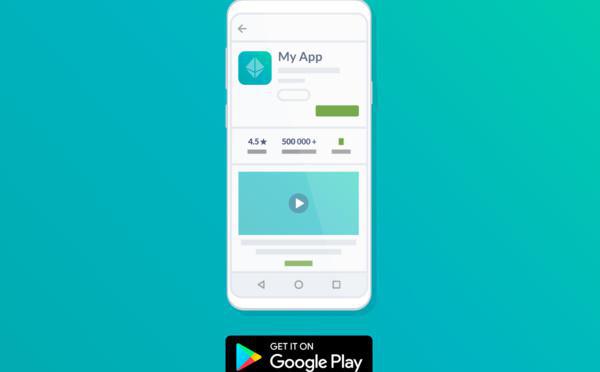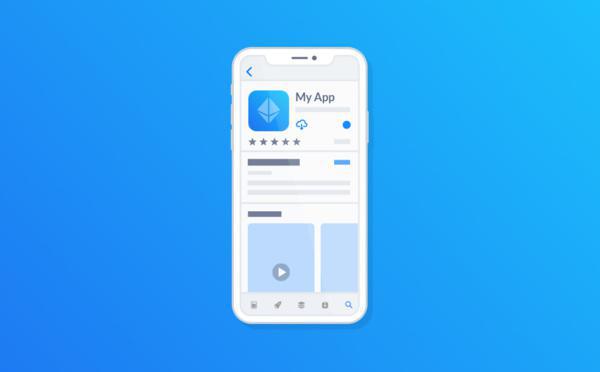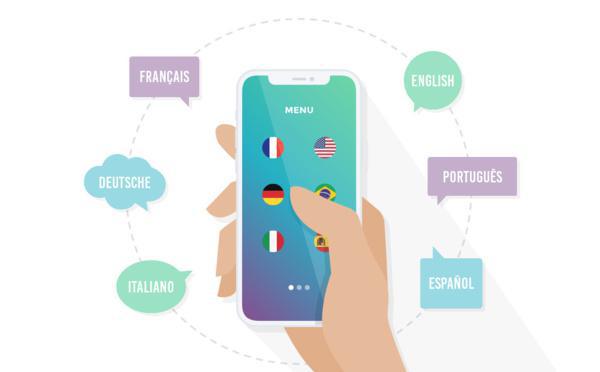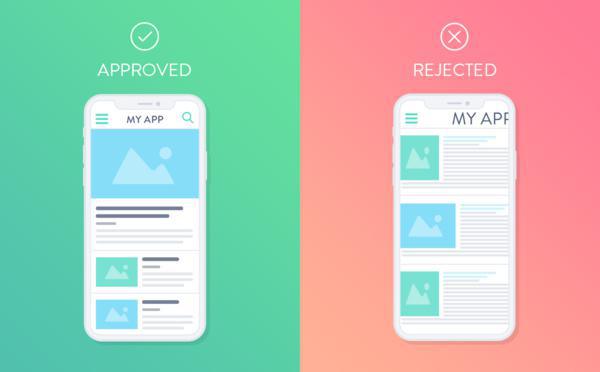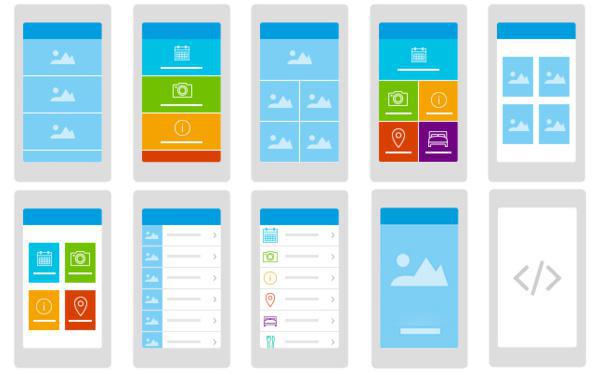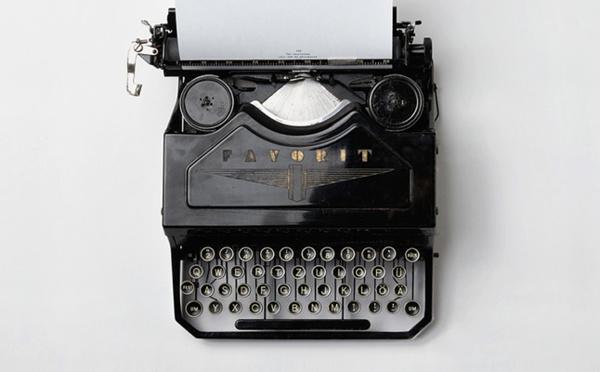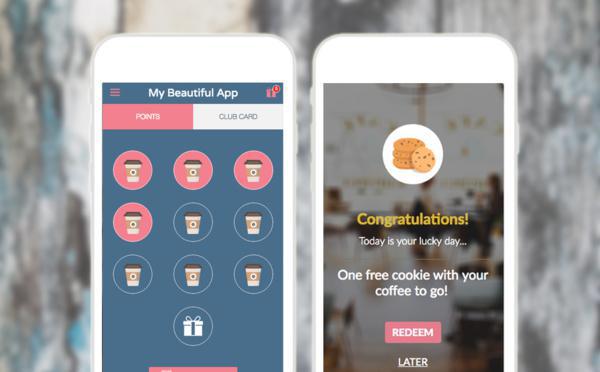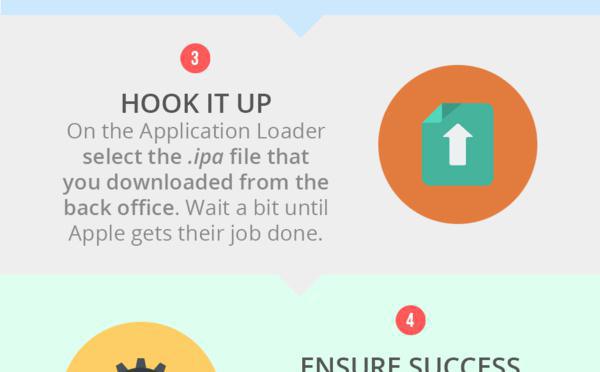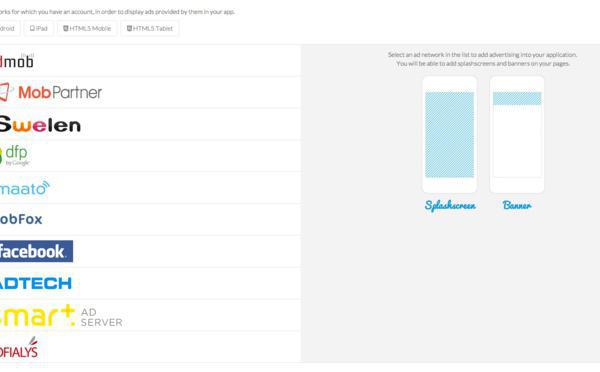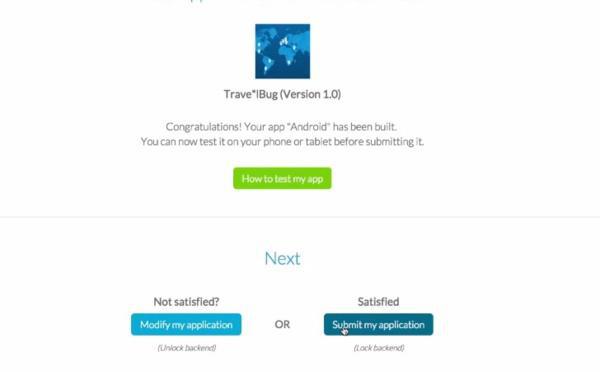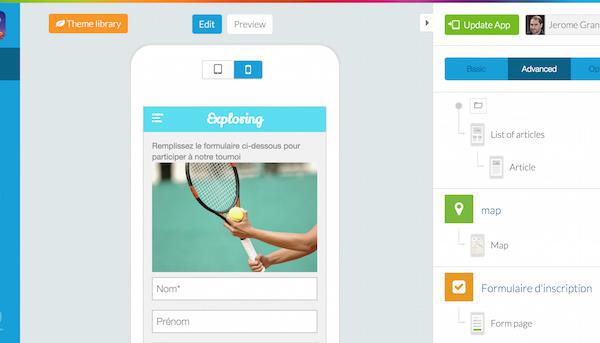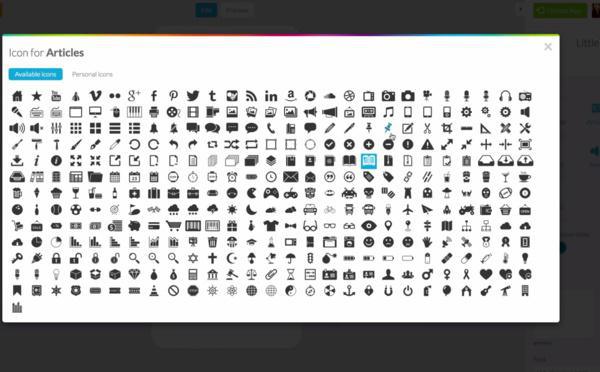Agency Tips - Giving Clients Backend Access
As a Reseller Agency, you have the possibility to give your clients access to the back-office of the apps you have created for them. Whether it's about design, content updates, or for example sending push notifications, there are many advantages to give access to the tool to your clients (costs, speed of integration,...).