Import/ Export your product catalog
Written by Marie Pireddu on

You’ve been asking for it and we listened.
The new Products Import / Export Add-On is now available the add-on catalog in your back office.
With this new feature you can manage your product catalog in a record time.
Once the Add-On installed, you will be able to import /export an unlimited number of products, in one click, from a single .csv file.
Import your products
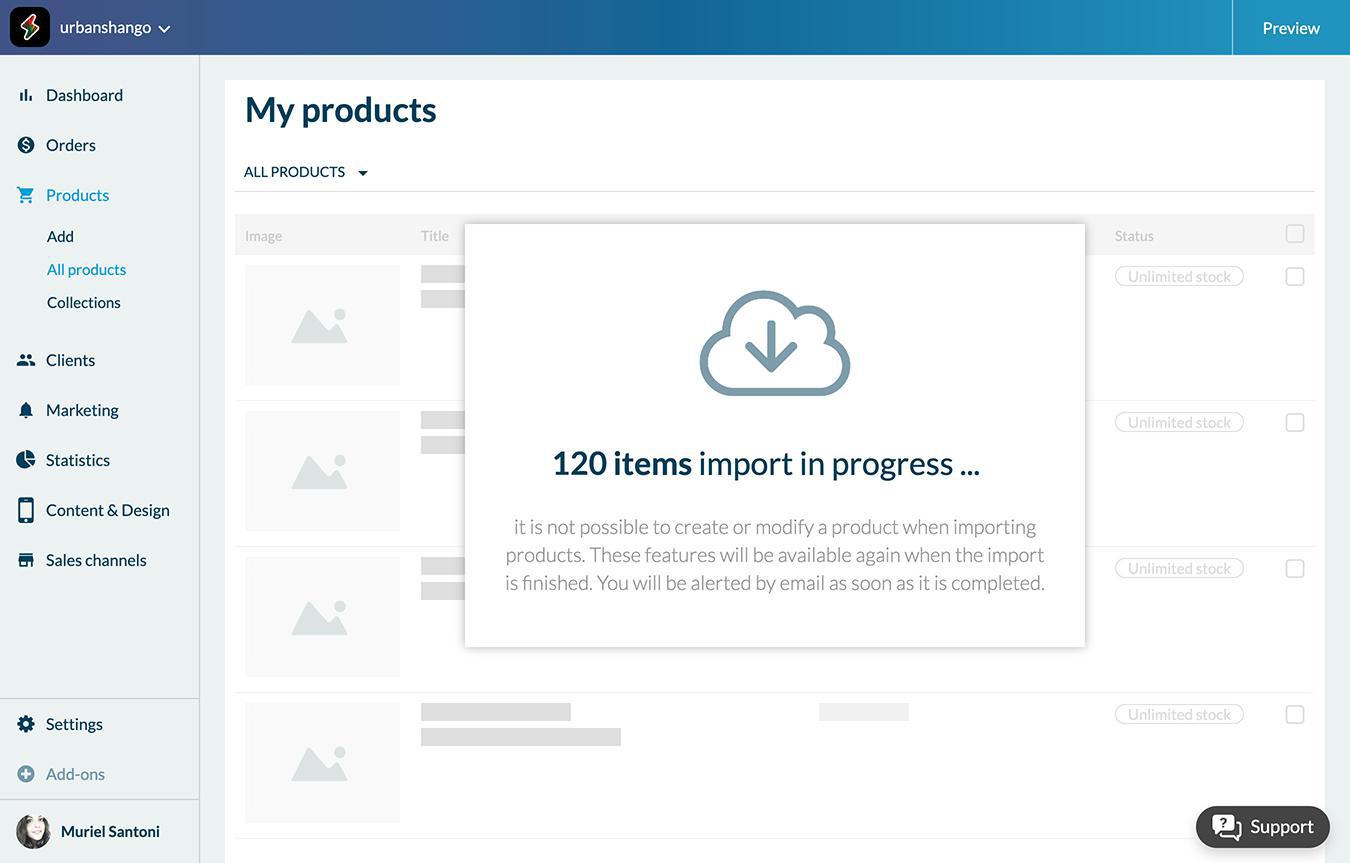
In your back office, go to the Products Menu > All products. At the top right corner of your screen, click on “Import” to select your .csv file containing your products and their characteristics
You will be notified by email when the import is complete.
Export your products
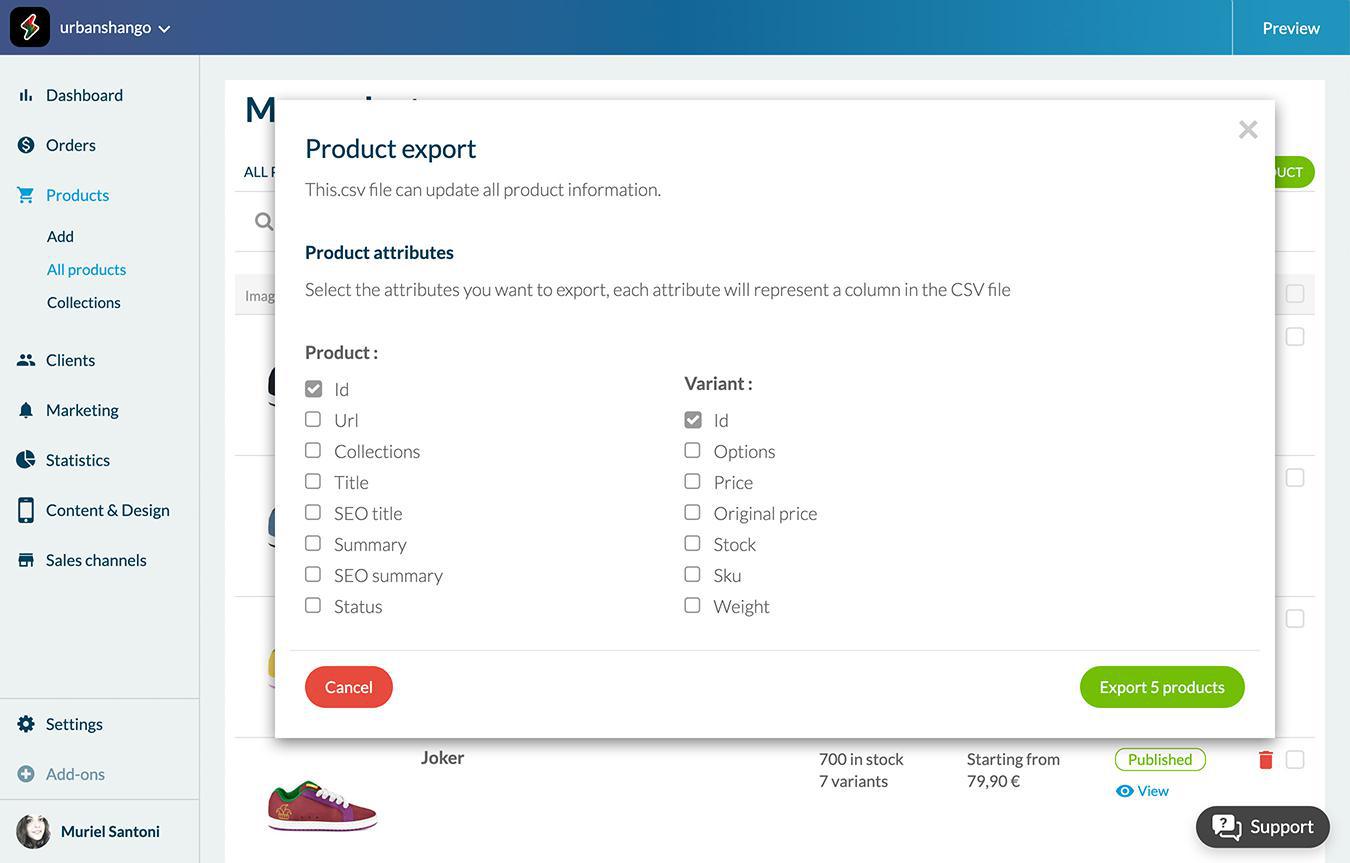
To export your products, go to the Products Menu > All products. Click on “Export”. You will be able to select the attributes you want to appear in your export file.