What's new with GoodBarber? May 2017
Written by Mathieu Poli on
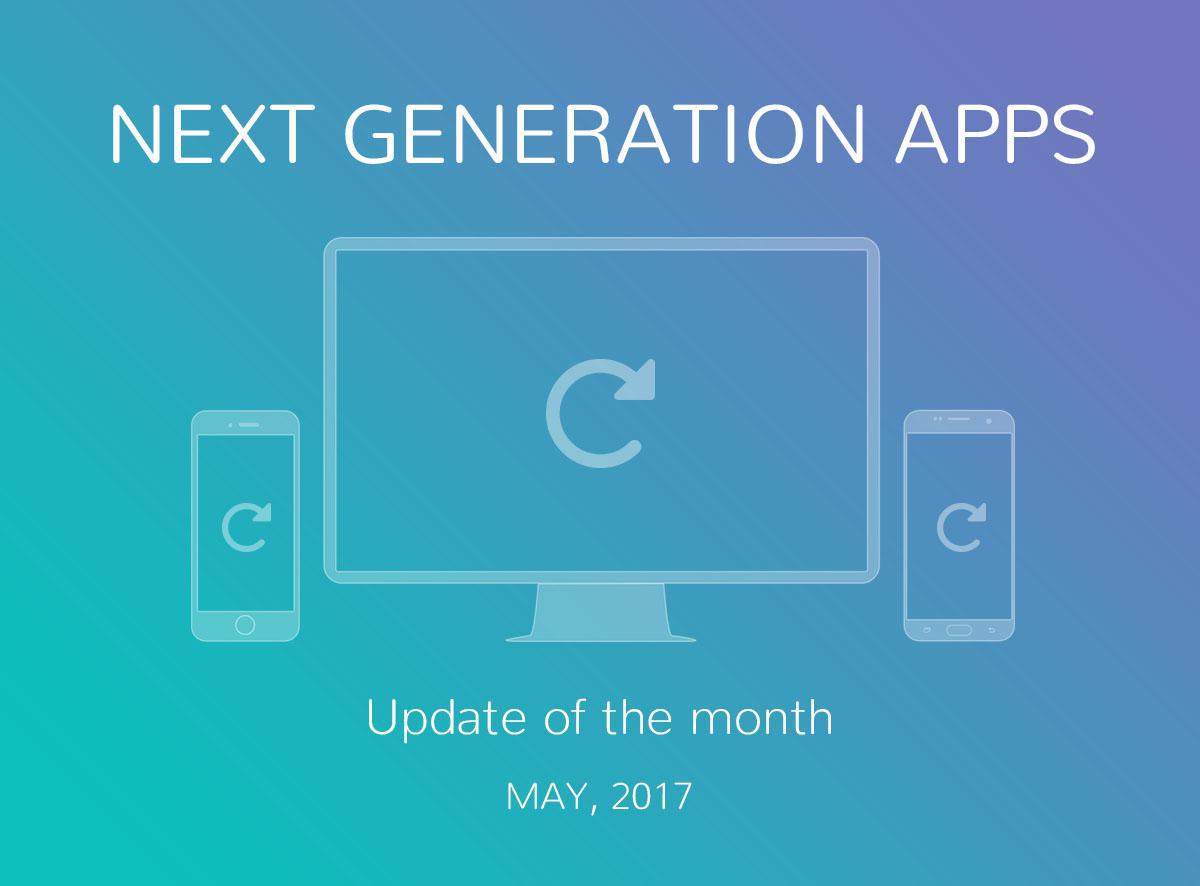
Following the release of GoodBarber 4.0, we've paid special attention to our users' feedback. With your suggestions in mind, May 2017 has been all about optimization, to improve the back office intuitiveness as well as the tools available to conceptualize your app. In the meantime, our goal remains the same: allowing you to create apps which cater to your needs, while keeping things simple.
A back office that's more intuitive than ever
The back office is a central element as it's with you every step of the way, from the creation of your app to its management over time. Ease of use is therefore crucial, which is why we've been performing continuous improvements to the back office, two major updates in particular :
- an explanation screen upon your first log in, to get an overall understanding of its general behavior.
- a wizard, to guide the user, step by step, through the creation of the app.
- an explanation screen upon your first log in, to get an overall understanding of its general behavior.
- a wizard, to guide the user, step by step, through the creation of the app.
Home, Sections and Navigation modes
The Home and advanced customization of the Navigation modes are two major assets of GoodBarber 4.0. The idea was to make these concepts as clear as possible for users, so that they can make the most of them.
The first point we've concentrated our efforts on was the management of sections and of the main navigation mode of the apps. In order to make the creation process as intuitive as possible, section management is now connected to the Navigation mode and the Home of the app. As a result, adding/deleting a section results in automatically adding/deleting the item from the Home and the Navigation Mode, to make setting up your app even more straightforward.
The Home has also been optimized through the feedback of our users. Intended to be the first screen of the app, the Home meets the need of most of our users, which consider it a powerful tool to organize their app's content while providing a unique experience to their users. However, this section might not be relevant across all projects, depending on one's content and the goal of one's app.
In order for GoodBarber to meet the needs of the vast majority of users, you can now deactivate the Home section, and replace it with any other section of your choice, for more flexibility.
Below, you will find a recap of the developments and updates carried out this month, including the innovations mentioned above:
The first point we've concentrated our efforts on was the management of sections and of the main navigation mode of the apps. In order to make the creation process as intuitive as possible, section management is now connected to the Navigation mode and the Home of the app. As a result, adding/deleting a section results in automatically adding/deleting the item from the Home and the Navigation Mode, to make setting up your app even more straightforward.
The Home has also been optimized through the feedback of our users. Intended to be the first screen of the app, the Home meets the need of most of our users, which consider it a powerful tool to organize their app's content while providing a unique experience to their users. However, this section might not be relevant across all projects, depending on one's content and the goal of one's app.
In order for GoodBarber to meet the needs of the vast majority of users, you can now deactivate the Home section, and replace it with any other section of your choice, for more flexibility.
Below, you will find a recap of the developments and updates carried out this month, including the innovations mentioned above:
General
- Home section
- Now you can disable the Home section and choose any other section to replace it
- We have increased the limit on the number of items in these widgets :
- Article template List Classic & Une Classic
- Video template List Classic & Une Classic
- Event template List Classic & Une Classic
- Podcast template List Classic & Une Classic
- Map template List UneClassic
- Photo template Grid
- User template List Classic
- Map section
- Now in the list & the map view, we display the first 48 items instead of the 24.
- Now in the list & the map view, we display the first 48 items instead of the 24.
- Other improvements and fixes
- You can now add up to 120 sections in your app instead of 60.
- Title and baseline of the not found (404) page are customizable.
- In all content list screens, fixed an issue that caused thumbnail truncation.
Back office
- General
- Adding a wizard panel as a creation guide.
- Displaying coachmarks just after the app is created to show how the App builder menu works.
- Sections
- When adding/removing a section, automatically add/remove Home widgets and Navigation mode elements that are linked to it.
- Now when an CMS section is duplicated, all categories are also duplicated.
- Now when a section is hidden, an error is displayed on each related widget.
- Map section
- Now you can upload a KML file with a maximum of 1000 points.
- Now you can upload a KML file with a maximum of 1000 points.
- SoundCloud section
- Fixed an issue happening with the Soundcloud section connection when a domain name is installed.
- Fixed an issue happening with the Soundcloud section connection when a domain name is installed.
- Form section
- Fixed an issue that could make the form unreachable in the backend.
- Fixed a currency issue for pricing elements.
- Navigation mode
- Main navigation and section modifications are now connected (a modification in one will trigger a corresponding modification in the other).
- Main navigation and section modifications are now connected (a modification in one will trigger a corresponding modification in the other).
- Other improvements and fixes
- Fixed an issue that did not allow the meta description and title of the WebApp to be updated when modifications were published.
iOS native app
- Home section
- In the Event widget (Visual template), it’s now possible to add a default thumbnail in your cells.
- In Navigation widgets (Remote and List Icon templates), it’s now possible to add an already colorized icon.
- In the User widget (Classic banner template), it’s now possible to set the background color of the cell as transparent.
- In Navigation widgets (Grid & Visual Icon templates), the missing icon problem has been fixed.
- Article section
- In template 4, a glitch related to thumbnail display has been fixed.
- Calendar section
- In the detail screen, you can now apply your own CSS the description by adding this JSON property : sections[]/detail/customCss.
- In the detail screen, a crash sometimes occurring with an invalid HTML in the description has been fixed.
- Click-to section
- Click-to sections displayed in the main menu now work properly.
- SoundCloud section
- Improvements in the list and detail screens.
- Plugin section
- The plugin content is not anymore hidden by the TabBar menu.
- Swipe Navigation mode
- In the TitleBreak element, a glitch was fixed related to the title alignment.
- Chat add-on
- In the conversation screen, now when you click on the recipient’s profile picture, their profile screen is opened.
- External Ad Networks add-on
- We have updated the SmartAds SDK to version 6.6.2.
- Other improvements and fixes
- Update to the 10.3 iOS SDK version.
- In all content sections, fixed an issue related to the second page of the list not loading.
- If you want to open a link in Safari and no longer in the Internal Browser component : you just have to add “?gbopenexternal=1” (or “&gbopenexternal=1”, depending on if you already have parameters in your URL) at the end of your URL link. This parameter is available in all links of the app (ClickTo section, Header shortcuts, CMS content, …)
- Fixed some 404 & redirect issues in linking.
Android native app
- Home section
- In Navigation widgets, it’s now possible to add an already colorized icon.
- In the Navigation widget (Remote template), fixes have been made on margins & background colors.
- Photo section
- In the detail screen, you’re now able to edit the NavBar token title by adding this JSON property : sections[]/detail/navBarTitleToken.
- Calendar section
- Fixed some translations issues.
- Favorites section
- You’re now able to edit the infos token by editing this JSON property : sections[]/infosContentType.
- About section
- In template 3, the title is now shown even if the image is not displayed.
- Fixed an issue that was causing video iframes to be stretched out.
- Authentication add-on
- Fixed an issue that made logging in with Twitter impossible.
- Other improvements and fixes
- Optimisations that make the first launch faster.
- In the “post comments” screen, you’re now able to enter your email even if you’re logged in the app with Twitter.
- Webviews are now able to load “http://” and “https://” resources in the same page.
- Fixed a crash happening when the notification background is transparent.
Web app
- Home section
- In Navigation widgets, a bug where the clickable zone was too small has been fixed.
- In Navigation widgets, fixed a Safari glitch where the widget content was not entirely visible.
- In Map & User widgets, under certain conditions these widgets were not displayed at all. This is now fixed.
- In the Article widget (UneClassic template), now the first cell of all templates doesn't have a default thumbnail if the item image is missing.
- In Events widgets, the « now mention » inside the event bullet is now properly translated.
- In Navigation widget : fixed a display issue when only one link was displayed.
- Article section
- In template 7, fixed a vertical alignment issue for mobile / tablet screens.
- In template 5, fixed a display issue happening when the browser window was resized.
- Video section
- Fixed an issue where domain name installation prevented videos from playing.
- Calendar section
- Fixed a translation issue in the detail page of an event.
- The "now mention" inside the event bullet is now properly translated.
- Map section
- The custom icons are now properly managed with the map marker.
- The fonts weren’t correctly applied when viewing map point details. It’s now fixed.
- Form section
- Fixed a photo / video attachment issue.
- Plugin section
- The plugin content is not anymore hidden by the TabBar menu.
- TabBar Navigation mode
- Now the background color is fully applied to the "other menu".
- From Scratch Navigation mode
- Fixed a display issue
- Authentication add-on
- Fixed an issue that made the Facebook login action blocked by the browser.
- Fixed the font color of the recovery password form.
- Chat add-on
- Fixed a sending message issue.
- Fixed a visual glitch on the user search menu.
- Other improvements and fixes
- We’ve improved the way we load the styles of the app. Starting from now, we only load the CSS styles that are needed on the current page. This means the overall page weight has significantly decreased.
- Now some of the sections of the app are loaded on demand (lazy loading) when you navigate to them. Therefore the WebApp is much smaller than before and will result in a speed improvement.
- We have fixed a scroll issue that used to occur on iOS devices only.
- Fixed a crash on Edge/IE11 when dealing with advanced header tags.
- Fixed a scrolling issue on iOS < 9.3 devices.
- Fixed an issue that prevented the WebApp from working on Android < 4.2 devices.
- Links : the current active state was no longer reflected, it’s fixed now.
Plugins
- gbGetUser method
- Harmonisation between all platforms for the gbDidSuccessGetUser callback : in the user dictionary parameters, the field “internAttribs” has been changed to “attribs”.