How to choose an app builder?
Written by GoodBarber Team on
Here are some questions you need to answer before you start building an app with an app builder. We have developed some criteria and advice to make your decision easier by helping you choose the best tool: which app builder is best suited to your needs?
Do I really need an app?
I’m saying that because creating and maintaining an app can become very expensive. Upon this subject, just a few weeks ago, we wrote an article about “How much it costs to create an app”. Read it to have a clear vision of app building expenses, and also of the difference between working with an agency or with an app builder.
Build or Buy?
With these numbers in mind, it's up to you to decide if you want to hire a developer or an agency, learn to code yourself or choose an app builder. As you can imagine, learning to code doesn't come easy and takes time. So, unless you wish to add this skill to your resume, you might want to focus your attention on the second option.
With lots of choices, take the time to do some research. Do not overlook this step, you will make up for "lost" time thanks to the time these development tools save.
There are app builders for all sorts of requirements. Some platforms are even specialized in specific types of apps: choosing the one that meets your needs requires benchmarking between different app builders.
Follow these 10 criteria to choose an app builder:
Quality first
To ensure high quality for your product, design matters but also, simplicity of use, seamless integration with social networks, multi-platform options, CMS and a set of engaging features to choose from. These are all elements your app builder should have to start with.
And now, let's take a closer look at each one of them.
Templates Design
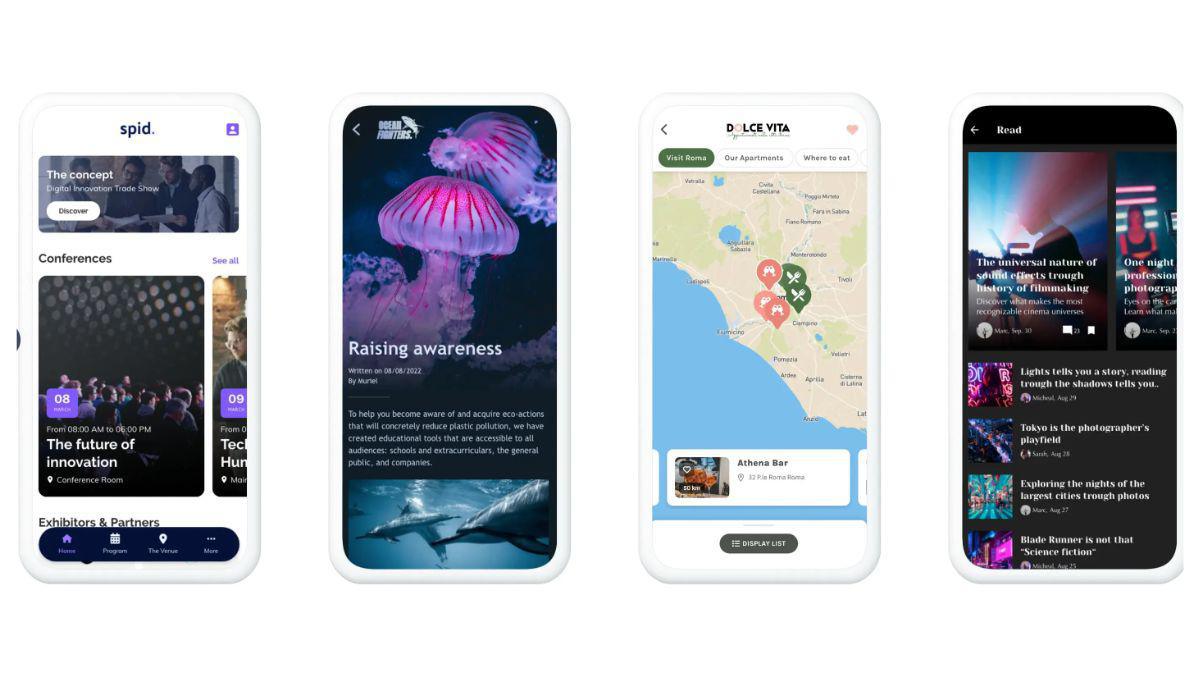
GoodBarber offers more than 50 beautiful inspirations, all 100% customizable. You can edit the templates, the navigation mode, colors, fonts, etc., for every section of your app, so as to choose the best design to make your content shine.
Simplicity of use
Think about the user experience too. Using the app must be easy not only for you but for users as well. The best way to know if the app builder provides a good user experience is to download one of their apps and play with it for a little while. Do you like how it looks, how it feels? If you don’t, why would your users?
GoodBarber puts a strong focus on providing its subscribers with a back office that is as intuitive as possible. If you would like to view and download some of the Beautiful Apps made with our platform, you can start by downloading the GoodBarber News app or visit our Succes Stories section.
App Builder's CMS
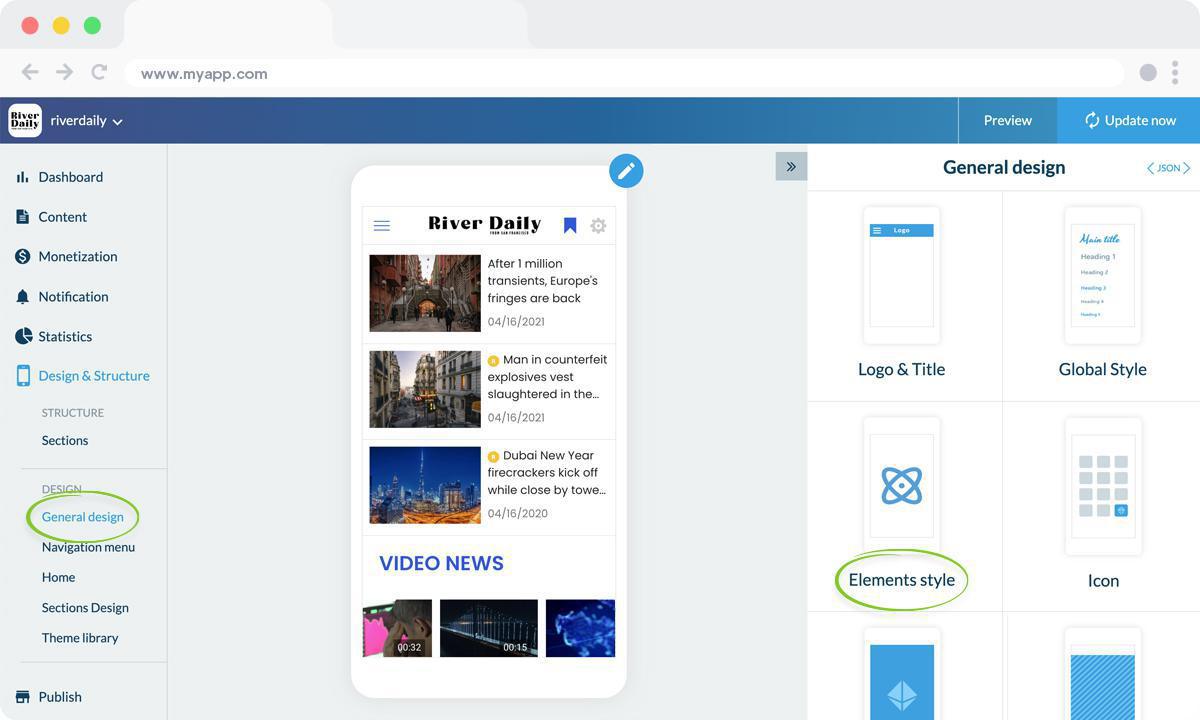
GoodBarber boasts a powerful CMS. With our built-in mCMS you can create articles, post videos, photos, advertise upcoming events, all directly from your back office. This is the perfect tool for those who don’t have any third party solution to publish content, and want to create their own app from scratch, with an all-in-one solution. You can also use it to offer exclusive content, available only for the users of your app (by password protecting it, with our extension).
Sharing features
GoodBarber apps come with social sharing features, a rating pop-up... What's more, you can add a "Submit" section to retrieve User Generated Content (text, videos and pictures). With UGC, users become contributors instead of only readers.
Push notifications
GoodBarber lets you filter and target your users by time zone, country, language, etc. You can also schedule push notifications, personalize ring tones and a lot more. With these options and detailed statistics, you can craft relevant messages and generate more conversions. We provide you will all the tools necessary to make smarter notifications.
Mobile app available platforms
Native apps are very advantageous because they can access the phone's capabilities, they deliver more fluidity, speed, interactivity, allow for a more refined design and an overall incomparable user experience. On the other hand, PWAs work on all devices and allow for more market penetration. The best is thus to have both if you can ;)
That being said, it is also better to have your app on both platforms, iPhone and Android. The best advantage of app builders is definitely that, with many of them, you create you app once, for a fraction of the price of custom development, and have it available for both OS.
GoodBarber provides you with the iOS, Android and PWA versions of your app. You can use the progressive web app for a mobile version of your website, linking it to your own domain.
Analytics Tools
With GoodBarber, analytics are directly available in your back office. Our analytics will tell you who your users are. You can also plug external analytics services, like Google Analytics and Flurry.
Monetization features
Besides, some app builders offer the opportunity to enable advertising inside the app, with external ad network or internal servers, to circulate your own campaigns. Just check if the app builder takes a percentage off the revenue generated by your app.
GoodBarber integrates the SDKs of AdMob, Facebook, AdManager, AdSense and more. You can use also our internal ad server to display your own ads , splash screens and banners. The revenue is yours 100%. You also publish your app to the stores with your own developer accounts.
One of the most popular solutions to monetize your app is to offer subscriptions through in-app purchases . With this built-in feature, only paying subscribers can access your private content. You set your price, your rules, you're in total control.
Cost efficiency
App builders can publish your app under their company's name or let you publish it in your name. Some offer different types of plans, monthly or yearly. Some also offer free plans, but be careful because, usually, with this type of pricing strategy, features are very limited and mandatory ads can be displayed inside your app.
One more thing, if the great advantage of app builders is that you do not need a team of experts to make your app evolve in time, make sure that you can modify your app after its initial submission, without having to pay for each submitted update.
GoodBarber offers 3 simple plans for each platform (Content and eCommerce): STANDARD, PREMIUM and PRO, with monthly or yearly subscriptions. Apps are always published under your name. Beautiful Apps made with GoodBarber are also free of ads, it's your choice to enable some or not, with an external ad network or using the internal GoodBarber ad server. Our free trial period lasts 30 days. You can create your app, and start to pay only when you are ready to publish it.
Strengths and weaknesses of any app maker: a SWOT analysis
SWOT Analysis
Strengths:
- Customization: app builders allow users to create customized applications that meet their specific needs without requiring extensive technical knowledge.
- Cost-effective: using a No Code app builder is often more cost-effective than hiring a professional app developer to create a custom app from scratch.
- Time-saving: app making software provide pre-built templates and drag-and-drop tools that allow users to create applications quickly and easily.
- User-friendly: many app builders are designed with a user-friendly interface that is easy to navigate, even for non-technical users.
- No coding required: users don't need to have coding knowledge to create an app.
- Limited functionality: an app builder may have limited functionality, which can restrict the features that users can add to their mobile applications.
- Not suitable for complex apps: an app making software may not be suitable for creating complex applications that require advanced features or customization options.
- Limited control: app maker software may not provide users with full control to customize the code or access to the app database.
- Generic design: some app builders may provide generic design templates that can make applications look similar to each other, which is not the case with GoodBarber's app builder.
- Expansion of mobile usage. With the increasing number of mobile users worldwide, app builders have an opportunity to grow their user base by providing easy-to-use mobile application development solutions.
- Emerging technologies: app builders can leverage emerging technologies like AI and machine learning to improve their functionality and provide users with more advanced features.
- Increasing demand for customized solutions: with more businesses seeking customized solutions to meet their specific needs, app builders have the opportunity to provide tailored solutions to their clients.
- Competition: the app builder market is becoming increasingly competitive, with new companies entering the market and established players expanding their offerings.
- Security concerns: some app builders may not provide the same level of security as applications developed by professionals.
- Limited scalability: some app builders may not be scalable to handle large volumes of traffic or complex applications, which can limit their use for businesses with high growth potential.
- Rapidly evolving technology: Rapidly evolving technology can make app builders outdated and irrelevant, forcing them to constantly adapt to stay relevant in the market.
Best app builders on the market: our advice
There are many no code development platforms for mobile apps available on the market, making it harder for users to select the right one. Therefore, we have crafted a benchmark of some of the best app builders to help you choosing the one that fit your needs and expectations.
- GoodBarber
GoodBarber assists users to create iOS and Android apps without coding. Its app builder is easy to use and intuitive. It's a DIY tool for novice users with no programming skills that gives you access to all the features you need to create dynamic mobile apps without difficulty, using a cloud-based drag and drop editor within a WYSIWYG visual interface that eliminates the complexity of coding.
GoodBarber app making software allows you to add products, forms, widgets, Ads and your branding to your app that will be available on both iOS and Android app stores and usable from desktop, smartphone and tablet.
It also enables to complement your apps with best third-party tools to simplify the workflow, automate tasks saving precious time.
Finally, GoodBarber app builder is the best solution for anyone who wants to create professional apps with the best design, quickly and securely: everyone can use it!
To date, over 30,000 apps have been published through GoodBarber, and the number continues to grow, making GoodBarber an authority in the app builder industry. The platform is built in France but has expanded its roots in Portugal and the United States of America.
Moreover, GoodBarber has been reported as an highly trusted No-Code platform by many prestigious product reviews out there.
- Appy Pie (AppMakr)
Appy Pie App Builder claims to offer a free plan that allows users to develop and test applications for personal, non-commercial use. Actually, we tested the free plan: it returns that it's just a "Free 7 Days Trial". You need to provide your bank account details to start the trial and you are not able to publish native apps. However, you can experience back-office features and themes layout. Key features include offline capabilities that help users access their apps even without internet connectivity, comprehensive customer support, and AWS security. It is one of the biggest app maker platforms based in the United States of America.
- Buildfire
The BuildFire application development platform helps organizations of all kinds to create custom plugins, or use inbuilt plugins to build their mobile apps. The app-builder is interactive, and requires no coding to create apps. Buildfire is based out of the United States of America and has over 10,000 apps under its belt.
- App Institute
Based in the United Kingdom, AppInstitute is a cloud-based application development platform that offers support for Native apps. Users can create stunning applications as per their business needs without code. AppInstitute offers a drag and drop editor with multiple premium templates available for users to build mobile apps.
- Andromo
Andromo is mobile app creator for Android apps, but it has now ventured into the iOS space as well (still in beta). The platform helps you create apps with its long list of features, templates, and no coding skills. Andromo is still in its early stages, and based in the Netherlands.
- Builder.ai
Builder.ai helps non-technical entrepreneurs and businesses build custom apps and software, while providing guaranteed pricing and timelines. Many users found Builder.ai's drag-and-drop app builder easy to use and versatile. The large selection of popular app features makes it easier for people without a technical skills to bring their ideas to life.
- Thunkable
Thunkable is a highly beginner-friendly platform that makes building an app accessible for anyone, allowing students to learn and apply programming in all-in-one environment. The platform provides an intuitive drag-and-drop interface that enables users to design and develop their mobile apps easily. Thunkable offers a wide range of pre-built components and supports integrations with many APIs.
- Glide
Glide is an app building software for creating useful data-driven web applications supported by a large choice of tools integrations, an active community of contributors and the regularity of new upgrades. AI integrations, API functionalities and databases integrations make Glide a powerful app builder.
Final thoughts : is your app builder doing everything for you?
If an app builder wants to offer a complete service, it most likely also has a blog. If you are creating an app for the first time, chances are you will also want to learn about the potentiality of using an app, beyond its creation. Blogs of app builders should help their clients (with features' tutorials for example), but also serve as a resource for a larger audience, with general advice such how to market your app, monetize it, engage users, etc.
You are now ready to jump in the app builder world, and find your sidekick! The time has come to create your Beautiful App! :)
- Native app, mCMS, plugin... Find these definitions in our App Developer's Dictionary Volume 1 : General Terms.
- App icon, header, launch screen... Find the definition for these technical terms in our App Developer's Dictionary Volume 2 : Creating the App.
| Product Name: | GoodBarber |
| Features: | iOS/Android/PWA |
| eCommerce: | Available |
| Complexity: | Very Low |
| Test for Free: | 30 days |
| Paid plans: |